How to Write a Professional CV: A Comprehensive Guide
Creating a professional CV is essential for job seekers aiming to make a strong first impression on potential employers.
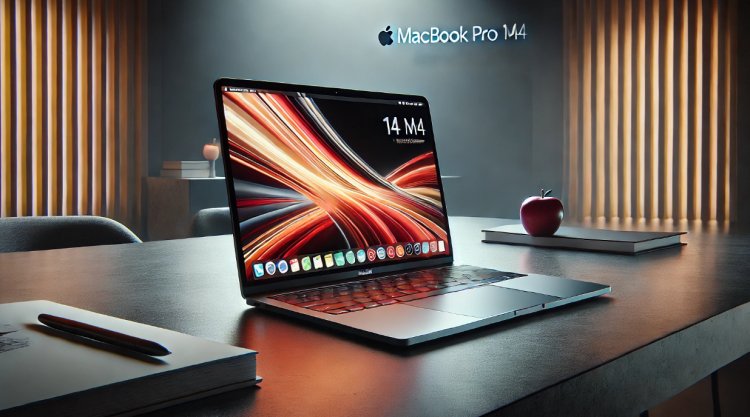
Creating a professional CV is essential for job seekers aiming to make a strong first impression on potential employers. A well-structured CV can significantly increase your chances of landing your dream job.How to Write a Professional CV: A Comprehensive Guide This guide will help you write a CV that showcases your skills, experiences, and accomplishments effectively.
What is a CV?
A CV, short for Curriculum Vitae, is a detailed document that highlights your professional background, including your education, work experience, skills, and achievements. Unlike a resume, which is typically concise, a CV can be more extensive, especially in academic or research-focused fields.
Why is a Well-Written CV Important?
A professionally written CV acts as your marketing tool, providing potential employers with a snapshot of your qualifications and suitability for the role. It can set you apart from other candidates and demonstrate your attention to detail and professionalism.
How to Write a CV: Step-by-Step Guide
1. Choose the Right CV Format
The first step in writing your CV is selecting the appropriate format. The three main CV formats are:
- Chronological CV: Focuses on your work experience in reverse chronological order. Ideal for candidates with a strong, consistent work history.
- Functional CV: Highlights skills and achievements rather than work history. Suitable for career changers or those with gaps in employment.
- Combination CV: Merges elements of both chronological and functional formats, providing a balanced overview.
2. Add Your Contact Information
Your contact details should appear at the top of your CV. Include:
- Full name
- Phone number
- Professional email address
- LinkedIn profile or portfolio link (if applicable)
3. Write a Strong Personal Statement
A personal statement is a brief introduction that outlines who you are, what you bring to the table, and your career goals. Tailor this section to align with the job you’re applying for. For example:
"Experienced marketing professional with a proven track record of driving successful campaigns and increasing brand awareness. Seeking to leverage my skills in a dynamic organization to deliver measurable results."
4. Highlight Your Work Experience
Your work experience is a crucial part of your CV. List your previous roles in reverse chronological order, including:
- Job title
- Company name
- Dates of employment
- Key responsibilities and achievements
Use bullet points to make this section easy to read. Quantify your accomplishments where possible, e.g., “Increased sales by 20% within six months.”
5. Showcase Your Education
Include your educational background, listing your most recent qualifications first. Provide the following details:
- Degree or qualification name
- Institution name
- Graduation date
- Key subjects or projects (if relevant)
If you’re a recent graduate, you may also include your GPA, honors, or extracurricular activities.
6. Highlight Your Skills
Create a dedicated section for your skills, focusing on those relevant to the job. Examples include:
- Technical skills (e.g., programming languages, software proficiency)
- Soft skills (e.g., communication, teamwork)
- Industry-specific skills (e.g., SEO, financial analysis)
7. Include Certifications and Training
If you’ve completed any additional training or certifications, include them to demonstrate your commitment to professional growth. Examples:
- “Certified Project Management Professional (PMP)”
- “Google Analytics Certification”
8. Add Volunteer Experience (Optional)
Volunteer work can be included if it’s relevant to the role or demonstrates valuable skills. List it in the same format as your work experience.
9. Tailor Your CV to the Job Description
Customize your CV for each application by matching your skills and experiences to the job requirements. Use keywords from the job description to pass Applicant Tracking Systems (ATS).
10. Proofread and Edit
A single typo can ruin an otherwise perfect CV. Review your CV multiple times to ensure it’s free of grammatical errors and formatting inconsistencies. Consider asking a friend or mentor to review it as well.
Common Mistakes to Avoid When Writing a CV
- Using a Generic Template: Tailor your CV to each role.
- Including Irrelevant Information: Focus on details that align with the job.
- Lack of Clarity: Use clear headings and bullet points for readability.
- Exceeding Length: Keep your CV concise, ideally 1-2 pages.
FAQs
What Should Be Included in a CV?
Your CV should include your contact information, personal statement, work experience, education, skills, certifications, and any relevant volunteer work or accomplishments.
How Long Should a CV Be?
A CV is typically 1-2 pages long, depending on your experience and industry. Academic CVs can be longer due to the inclusion of publications and research.
What’s the Difference Between a CV and a Resume?
A CV is more detailed and used in academia or research, while a resume is concise and tailored for corporate job applications.
Should I Include a Photo in My CV?
This depends on the country and industry. In some regions, including a photo is standard practice, while in others, it’s discouraged to avoid bias.
How Often Should I Update My CV?
Update your CV regularly, especially after gaining new skills, certifications, or work experiences. This ensures you’re always ready for new opportunities.
By following this comprehensive guide, you can create a CV that effectively highlights your strengths and maximizes your chances of securing your desired role.
What's Your Reaction?


















